Developing Your OER
7.2 Drafting: Let the Map Be Your Guide
Theresa Huff
Learning Objectives
By the end of this chapter, you will be able to
- Identify best practices for integrating and tracking images, graphs, videos, and interactive elements in an OER draft.
- Recognize strategies for maintaining proper attribution when remixing multiple OER sources.
- Identify criteria for evaluating whether an OER draft is sufficiently developed.
Writing and remixing OER is a journey, and there is no one, perfect way to get there. Maps can help, making sure we are staying on track and not getting lost in the weeds. Of course, maps are only helpful if they are consulted. As you draft your OER, chapter by chapter, you’ll refer to that map (the OER Content and Assessment Map) to recall what you had planned to include in each chapter and whether you had planned to remix or write pieces of it from scratch.
Where Will You Draft?
The first step in drafting is to decide as a team where the drafting will take place. There are a couple of places you could draft.
Draft in Word or Google documents that are stored in a shared space.
This team of faculty creators came up with an excellent and clever way to share their Google documents for each chapter they were drafting. In their OER Content and Assessment Map, they embedded links to the Google docs for each chapter of their developing OER. This ensured that all documents and their aligned design plans were safely stored in one shared space.
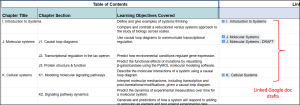
Draft directly in your Pressbook
If your team is planning to use much of an already existing OER that resides in Pressbooks, consider cloning the existing Pressbook. Then, draft your OER directly in your Pressbook, using the cloned version as your base.
Remixing or Creating?
Now that you know where you will draft your OER, each member of the team can begin drafting the chapters they have been assigned. Using the OER Content Map portion of your Content and Assessment Map for the chapter you have been assigned, determine if you are creating the OER by remixing the chapter from existing OER or creating the chapter from scratch.
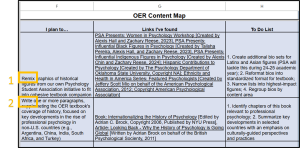
During the Design Phase, this team of faculty creators specified which parts of the OER would need to be remixed [1] and which would need to be written from scratch [2].
Start With What You Have
Regardless of whether you are writing from scratch or remixing OER, it’s helpful to start with what you already have. Even if it feels disorganized at first, seeing what you already have and placing it within your page outline keeps you from duplicating content and clarifies where you need to spend your time. So, start by placing the pieces of content you already have in your drafting space.
Use your OER Content and Assessment Map to:
Step 1: Place Learning Objectives at the top of your draft.
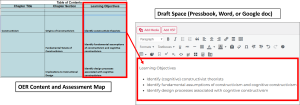
Step 2: Make a content outline of main headings and subheadings based on your Chapter Sections.
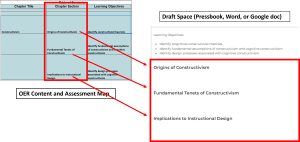
Step 3: Under each Chapter Section, paste your plans and existing content from the I plan to, Links I’ve Found, and To Do List items.
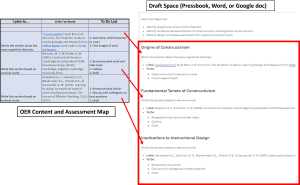
Remember that your content can also be conveyed by using a good video or even an audio recording like a podcast. If you are drafting in the Pressbook, you will want to embed both rather than link out to them elsewhere to keep your learners engaged. If you are drafting in Word or Google docs, you will want to paste the link to your video but write a quick synopsis with it to remind you of what is covered. Otherwise, you may end up covering the same content twice — once in the video and once in your text.
Step 4: Note under which headings or subheadings the Learning Objectives will be covered.
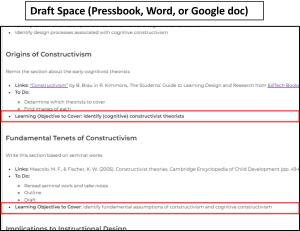
Step 5: Note where you might want graphs, images, or simulations to be placed. If you have images in your OER Images and Figures, you can transfer the information into your draft. If you are drafting in Pressbooks, add the TASL in the metadata as you add each image to your Pressbook. If you are drafting in Word or Google, copy and paste the image’s TASL underneath each image to make adding the metadata easier later.
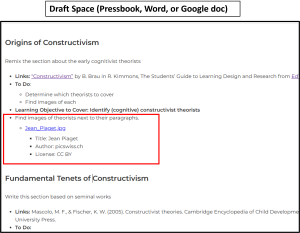
Rather than distracting learners with random images, good instruction critically engages with the images it includes. Having the images and graphs you plan to use in front of you as you draft ensures you include references to and engagement with them as you write. Having the images and graphs you plan to use in front of you as you draft ensures you include references to and engagement with them. This can be done as you write the text or by crafting captions as you draft.
Step 6: Note what interactive practices or reviews you plan to use and paste links to examples where you plan to place them on the page, based on your Formative Assessments/Interactivity and Links [1]. Then, note which learning objectives are being measured by each activity [2].
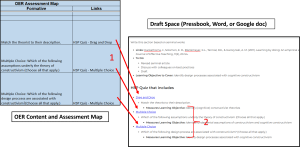
Like images and graphs, by placing the planned interactivity within your draft, you are ensuring that you craft your writing to incorporate or build toward that review interactivity, saving you hours of revision time down the road.
Note: if you have cloned an existing Pressbook, follow the above steps to adapt the chapter to your plan in your OER Content and Assessment Map.
Track Your Sources
It is easy, as you remix various OER, to lose track of the licenses for individual OER pieces. This is dangerous, because you must ensure you are using each OER as its individual license requires.
One excellent practice as you remix is to use different colors for each OER and its corresponding license you bring into your document. For example, you may change the color of the text of one OER piece and its license to green and another to blue. That way, as you being to remix, rewrite, and rearrange content in your chapter, you can quickly review the license associated with it to see if what you plan to do is legal. Later, when you choose a license for your newly created, remixed chapter, you can see which OER you ended up using and decide on a compatible license for your chapter.
Another trick OER remixers use is to use italicized fonts for all of your own writing, and normal font for OER you are remixing. This is a way to visually see what content is OER (licensed) and what content is your own (requires a license). It also can help you see what you’ve contributed compared to the original.

This team is remixing several pieces of content from several different OER. To keep track of what they end up using and make sure it is properly attributed, they have color coded each OER [1] and its TASL [2] with a unique color. Once they have the text rewritten and remixed the way they want it, they can create one attribution statement for their remixed chapter and turn the content all back to black text.
Fill in the Gaps…and Write!
Now that you have gathered all the content and review pieces from your map under each your headings and subheadings, it’s time to fill in gaps with your own writing. Writing and remixing is very much a personal journey. You might choose where to start in your chapter:
- by logic (start at the Introduction and move through the chapter)
- by what is the easiest to knock out (start with content you have in your slide decks, lectures, or assignments and then move to content that needs more research and citations), or
- by how you are feeling (start with content you feel like writing or remixing and save the parts you’re not feeling for later).
Wherever you choose to start, keep on going. The draft is about getting it out of your mind and onto the page. You’ll clean it up and revise it later. For now, carve out some time, and let the writing flow, following you’re the road signs you’ve put in place.
“I know some very great writers, writers you love who write beautifully and have made a great deal of money, and not one of them sits down routinely feeling wildly enthusiastic and confident. Not one of them writes elegant first drafts. All right, one of them does, but we do not like her very much.”
–Anne Lamott in Bird by bird: Some instructions on writing and life
Have I Done Enough?
You’ve drafted and remixed, and it seems like your chapter is coming together. Is it done or do you need to do more? How do you know if it’s enough? Reviewing your draft while considering the following will help you shore up the missing pieces and voices for your developing chapter.
If you cloned or adopted an entire OER as the base of your OER draft:
While it’s a huge help to start with a whole, existing OER as your base, it can be difficult to see what you’ve contributed in proportion to the entire OER. There is no magic ratio here, but be careful that you are developing, transforming, or adding to the OER in measurable ways. Consider what sets your OER apart from the original one you adopted. Is there a significant improvement in your version? If not, what can you do to move the needle so that future instructors can tell the difference between your version and the original?
Note: If you have cloned or are adapting an existing OER, you will want to keep a running Change Log of the changes you made to the adopted draft. This Change Log can be added to the front matter of your OER, showing future users the difference between your OER and the original.
Example of a Change Log
The front matter of Open Music Theory includes a Changelog page that chronicles changes the authors have made over time.
If you are remixing an OER
Have you mostly just adopted existing OER or have you added to and adapted the content? It’s just fine to adopt parts of your OER. It’s also just fine to adapt existing OER in a different way. For example, you may adopt one chapter of an existing OER and simply add a paragraph or two of your own, make it accessible, or add or change the images. Perhaps for another adopted chapter, you add learning objectives and an aligned H5P review at the end. Each chapter of your OER will require different adaptions, but just like with a cloned OER, you will want to ensure you’ve developed, transformed, or added to the OER in measurable ways.
Keep in mind that each chapter may require different licenses and attributions, depending on what was done in the writing and remixing of the chapter. Review the Remixing Right: Advanced Copyright and Open Licenses chapter for help or reach out to your OERFSJ liaison for guidance on making these decisions.
For everyone
Look at your chapter again to see if your chapter:
-
- follows a logical format, moving from foundations, theories, or simple content to more complex applications
- incorporates Lambert’s 3Rs (more on this in the next chapter)
- includes updated information and cites recent research
- includes and critically engages with images or interactivity
- includes stated learning objectives, content that covers each of the learning objectives, and planned H5P that allow learners to practice or review those learning objectives
- includes accessible content (or at least a plan for your content to be accessible)
- includes transitions into and out of your chapter using introductions and concluding paragraphs or wording
- includes references and citations
- includes attributions for the chapter, images, and any other adopted OER pieces.
These considerations are common when writing and remixing an OER, but our grant project includes the unique aspect of including a focus on diversity, equity, inclusion, and anti-racism (DEIA). The next chapter will cover the revision of your draft from an inclusive perspective. But, before we move on, take a minute to review the best practices and strategies you learned in this chapter using the H5P Quiz below.
References
Lamott, A. (1995). Bird by bird: Some instructions on writing and life. Vintage.
Licenses and Attributions
“Drafting: Let the Map Be Your Guide” by Theresa Huff is licensed under CC-BY 4.0.
