Blossoming and Sharing: Publishing Your OER
Authorship
Theresa Huff
Learning Objectives
By the end of this chapter, you will be able to
- determine the order of authorship for your OER with your team.
- place the authors in the order determined by your team in your OER Pressbook.
Determine order of authorship
As with many other parts of creating or remixing OER as a team, determining the order of authorship for your OER requires a team conversation. There are a number of things to consider before you determine this, and it may change a few times before your OER is published.
How you determine this is up to your team. It is not necessarily a given that, for example, the team lead will be the lead author on your OER. It may be that you determine the order by who has written the most original content, by seniority, by overall work on the OER as a whole, or by some mix of all of these factors. You might add to the authorship over time as your OER adapts in future years to include other chapters or student authors. Regardless, it is important to have some dedicated conversations around this with your team to determine the current order of authorship for your OER Pressbook.
Note: Particularly when remixing an OER, authors may wonder if they should list the original authors whose OER they remixed. For the OER as a whole, you and your team are the authors, and there is no need to list authors whose OER you remixed. However, when determining individual chapter-level authors, the authorship would be determined by whether or not that chapter was adopted without change (in which case the original author would remain the author) or remixed (in which case you would be the author, but the attribution at the bottom of the chapter would include an attribution to authors from which you remixed your OER.
In future, we will help you determine authorship for individual chapters. For now, you will need to determine the order of authorship for your OER as a whole, which only involves the names of your team.
Adding authors in Pressbooks
Once you have determined the order of authorship for your OER as a team, you will need to place that in your OER Pressbook.
Step 1: Select authors

Select Book Info from the menu on the left of your Pressbooks Dashboard [1]. Scroll down to find the Author(s) section [2]. From the drop-down menu, select the user you want to add as an author [3]. Note: if the author is not listed in the drop-down menu, you will need to add them as a User first. Then, select Add to add them as an author [4]. Repeat steps 3 and 4 to add all users who will be listed as authors.
Step 2: Order authors
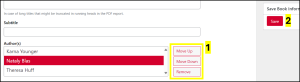
Now that your authors have been added, you can order them by selecting one author and using the Move Up or Move Down buttons [1]. You can also remove authors by selecting Remove [1]. Once you have the authors in the order determined by your team, select Save [2].
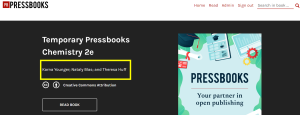
When your OER Pressbook is viewed, the names of the authors will appear in the order chosen.
Licenses and Attributions
“Authorship” by Theresa Huff is licensed under CC BY-NC 4.0.
