Accessibility in Your OER
5.8 Alternate Formats
Theresa Huff
Learning Objectives
Create and offer your OER in alternate formats, including EPUB and PDF.
What are alternate formats?
Alternate versions of your OER Pressbook can be created in several formats, including:
- PDF (for print)
- PDF (for digital use)
- EPUB
Note: Alternate formats is not the same as alternate content. The format of the content may change (for example from digital to print), but your content remains the same.
For whom are you doing this?
This work supports students who:
- Are blind or have low-vision
- Prefer the ability to highlight, note take, or bookmark
- Prefer listening to the text
How does that work? – Alternate Formats of an OER Pressbook
When learners arrive at the home page (or cover) of your OER Pressbook, they can select Read Book to read and interact with the webbook. When offered, they can also choose an alternate format from the Download this book drop down menu under the cover image.
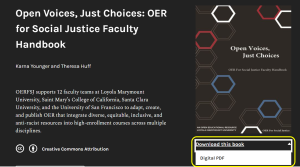
Why is this important?
The unique needs and preferences of your learners can vary. For this reason, offering alternative versions of your OER Pressbook is important for supporting your learners. According to the Universal Design for Learning (UDL) guidelines, offering different formats of your content supports representation by allowing learners to customize the content for themselves. For example, offering your content in an EPUB format allows an institution’s disability services to customize the content in braille for blind or low-vision learners. It also supports UDL’s guidelines for supporting action and expression by varying and honoring the learner’s unique needs for navigating through the content. For example, offering a PDF version of your OER Pressbook allows learners the option of highlighting or marking up the PDF to help them recall and locate the information for themselves. Additionally, offering an audiobook version of your OER Pressbook could support blind, low-vision students, students who commute for work or school, or any student who prefers to listen to the content rather than read the text.
What do you need to do?
Accessibility Checklist: Alternate Formats
o The OER is offered in alternate formats, including EPUB and PDF.
Pressbooks allows you to export (or publish) your book in several alternate formats. Once exported, your learners and others can download the alternate versions from your OER Pressbook home page. Besides the default webbook format that you are currently using, Pressbooks supports three different export file formats. They include:
- Print PDF
- Digital PDF
- EPUB
There are two steps to make your alternate versions available.
Step 1: Create an export
To produce an export for your book:
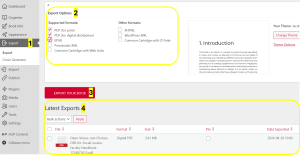
Select ‘Export‘ from the left sidebar menu [1]. Next, from the Export Options [2], select the boxes of the formats you wish to make available (i.e. PDF for Print, PDF for digital distribution, and EPUB). Now, select ‘Export Your Book‘ [3]. The alternate formats will now appear under Latest Exports [4] at the bottom of the page.
Note: Before making your alternate formats available for your learners, you will want to download and review them for any formatting errors. Occasionally, some formatting errors can occur for various reasons.
Pressbooks also allows creators to make changes to the format of your webbook, PDF, or Ebook, if needed.
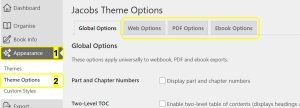
You can find these allowed changes by selecting Appearance [1] and then Theme Options [2]. At the top of the page, you will see tabs that allow you to make changes to alternate formats of your OER Pressbook, including Web options, PDF options, and Ebook options. The Pressbooks User Guide offers guidance on the setting for EPUB (EBook) and PDF.
If you need help troubleshooting formatting issues with your exported OER Pressbook, please contact Karna and Theresa for help.
Step 2: Make exports available on home page
Now that you exported the alternate formats of your OER Pressbook, you will need to make them available to your learners and others.
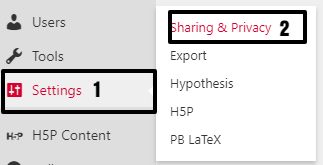
Select Settings [1] and then select Sharing & Privacy [2] from the menu at the left of your screen.
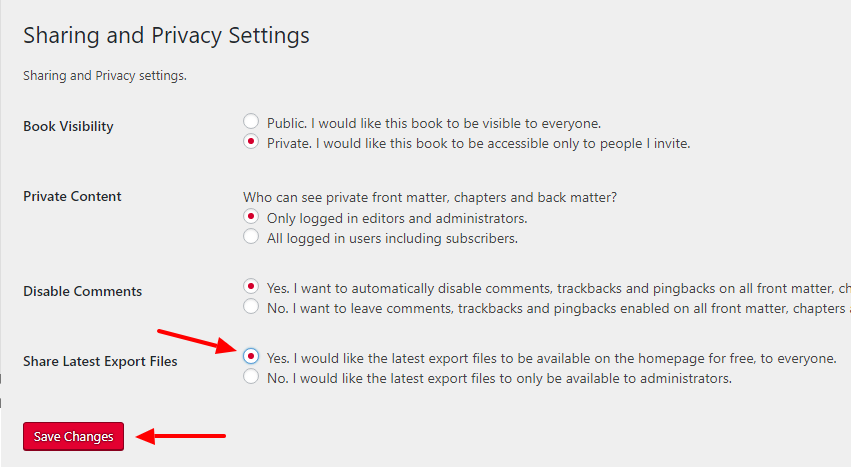
Next, scroll down to Share Latest Export Files and select Yes. I would like the latest export files to be available on the homepage for free, to everyone. Then, select Save Changes.
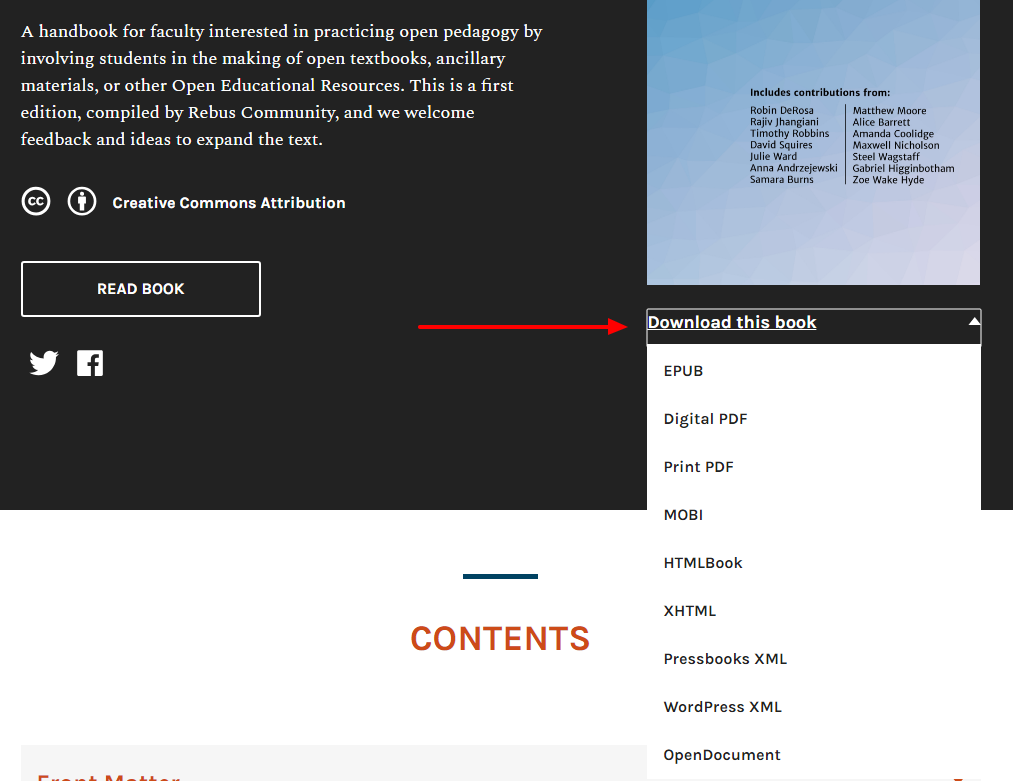
Once you have done this, the latest version of any export files produced for your book will be available for download on your book’s home page.
Licenses and Attributions
“Alternate Formats” by Theresa Huff is adapted from “Pressbooks User Guide” and “The Pressbooks Network Manager’s Guide” by Pressbooks, used under a CC BY 4.0 license. “Alternate Formats” is licensed under CC BY 4.0.
