Designing Your Garden: Mapping & Planning Your OER
Content Mapping
Karna Younger and Theresa Huff
Learning Objectives
- Create an objective-aligned map and plan for your OER content
- Identify objective-aligned content to use or remix
- Create a working To Do list for finding or creating content
The content mapping process will help you navigate a way forward in your OER creation process. The learning objectives, topics, and table of contents you outlined previously are the major landmarks you want to see along the way. The content will propel you and your students to these destinations. OER content can range from text to linked text to videos, audio recordings, and more. It is easy to lose yourself in the deluge of content that you have found and need to create. This section and worksheet will help you map and organize what content you intend to use and create to meet the learning objectives you have been assigned by your team.
Start with your Table of Contents
| Vertebrae | Spine | Skeleton | Muscle |
| Objectives are the vertebrae of your OER. | Organized objectives become the spine of your OER. | The Table of Contents acts as a skeleton for your OER. | The Content you create or revise adds muscle to the skeleton of your OER. |
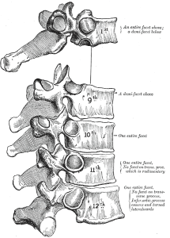 |
 |
 |
 |
This work, “Creating Your OER Body” is adapted from Thoracic Vertebrae by Unknown Author, used under CC BY-SA 4.0 and Vertebral column – colored by Henry Vandyke Carter, used under CC BY-SA 4.0. “Creating Your OER Body” is licensed under a CC BY-SA 4.0 by OERFSJ.
In the last chapter you created strong objectives (vertebrae) that you organized (spine) and ordered into a Table of Contents (skeleton). In this chapter you will begin planning the content that aligns with that skeleton (muscles). Remember that those measurable, student-centered objectives you worked on for Deliverable 1 inform the instructor what content you need to provide (create or remix) for your students.
What's This Tool? H5P Drag and Drop
Objective – Content Alignment Example
Learning objective: By the end of this module, students will be able to….
Identify five persuasive writing strategies
- Everything after the action verb (“identify”) is the content you will need to provide your student in your OER.
Of course, you probably aren’t simply going to list the five strategies in the OER and leave it at that. The objective is the essentials — the bare bones — that the student needs. You will add the muscle around the bone. Here is some possible content you might include in the section that covers the learning objective above:
Possible Content:
- An introduction paragraph to the rationale for using persuasive strategies
- A paragraph or two about each strategy, outlining the characteristics and best practices for each
- A 1-2 minute video or audio clip of a speaker using each strategy
- Bullet points of key takeaways
Follow the steps and guidance provided in the Your Turn boxes and the 3. Directions – OER Content and Assessment Mapping in this section. By the end of this section, you will have a written plan for what content you need to create or revise, identified and linked possible existing OER you plan to remix, and given yourself a clear To Do list for all chapter sections you were assigned on the Table of Contents. The plan clearly communicates your intentions to your team, while the links and To Do list give you actionable steps to refer to when it comes time to actually write or remix your section.
Your Turn: Step 1 – Find your assigned chapter or section
Using the Table of Contents you created on the left side of the OER Content and Assessment Map tab, find one of your assigned chapters or sections.
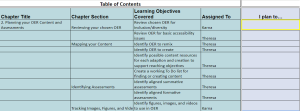
Alternatively, you may use the Microsoft Word versions for OER Content Mapping and OER Assessment Mapping worksheets to complete your Content and Assessments Map.
Take a few moments to look over the Table of Contents. Think about the relationship of your assigned content to others in the OER.
-
- How does your content relate to other chapters or sections of the OER?
- Could there be potential overlap between your section and others?
- Does the content need to be repeated or are there things students might need to review before they come to your section?
- Looking at the assigned sections, who else might you need to talk with to ensure content isn’t duplicated but that students get the content and practice they need?
Plan what you will remix or create
M. David Merrill, in his First Principles of Instruction (2012), offered two principles that guide instructor content.
- Activation Principle – Instructors must activate the existing knowledge base of the learner.
- Starting with and calling upon what your learners already know ensures you help the learner connect the new information you are providing with their previous knowledge.
- Demonstration Principle – Instructors must demonstrate the knowledge visually and through story telling.
- Providing content using visual and textual examples, stories, and in your own voice lights up different regions of a learner’s brain and helps them retain the information longer.
Looking at the objectives of the content you were assigned one by one, consider what information the student would need to be able to achieve the objectives.
-
- What would they need to read? (text)
- What would they need to hear? (audio)
- What would they need to watch and listen to (videos)?
- What images and figures might they need to view or study?
Note:
-
- Content includes information that could be found in text, audio, or video format.
- Images and figures you plan to use will be placed in the OER Images and Figures tab, which you’ll find in the next section.
Your Turn: Step 2: Plan your content
In the I plan to… column, draft a plan of what content (information) you plan to use, adapt, or create for this section of the chapter.
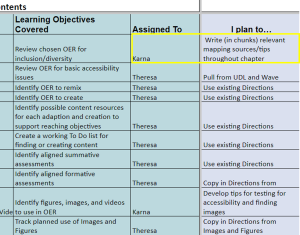
Leave yourself a Link
If you are writing a section of your OER, your stated plan will be your starting point. In the Links I’ve found column, you can drop links to examples after which you’d like to model your writing. However, if you are remixing existing OER for this section, you’ll need to leave yourself more than just a stated plan. If you’re remixing, post a link to the existing OER you plan to use in the Links I’ve found column.
In year one, some of you may have made use of the OERFSJ Resource Adaption Tracker to keep track of found content. Alternatively, you may have developed your own system to track content you thought you might use.
- If you did use a tracker, find and place content links from your tracker next to the objectives you are assigned.
- If you did not use a tracker up to this point, you will still find and place links to the content you plan to use/remix now.
Your Turn: Step 3: Identify content
In the Links I’ve found column, place links to content you plan to reuse or remix that supports your plan from the I plan to… column. The Links I’ve found column can also be used to place links of examples of things you would like to create.
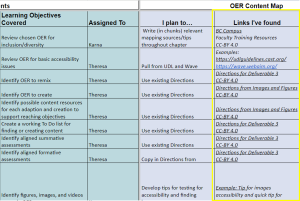
Important: Each entry in the Links column should include the TASL (title, author, source, and license). This information will ensure you can easily create captions and correctly CC-license your own creations and remixed OER later. The creating of those licenses will be covered later on, but for now, be sure to collect the TASL for each of your content links.
According to the CC Wiki page, whether you’re sharing the work as-is or if you have made an adaptation and for creating your own CC-license, you should include TASL:
Make it manageable
It is likely that you have been assigned responsibility over several sections or chapters. Each of these will have their own plan and links. It’s also highly likely you will not begin writing or remixing all of them at once. In fact, you may be waiting to write and remix altogether until the end of the semester. It is helpful while you are planning and thinking about this content to make a list of what will need to be done to accomplish the creation or remix of each section. Break it down into clear, small steps.
 Consider creating with students
Consider creating with students
When deliberating who is responsible for creating OER content, some of you are already considering partnering with your students. As we will fully discuss later this year, open pedagogy can be an equitable learning strategy for including and empowering underrepresented students in their education. For now, you might brainstorm and mark placeholders what content would be better communicated from a student perspective or peer-to-peer learning and teaching. For example, video tutorials or sample writing.
Example: To Do List
Instead of: Write Chapter 1, Section 2
Break it down:
1. Copy “Ode to an Apple” paragraph from existing OER to Word doc.
2. Revise to include annotations from last summer’s work.
3. Copy into Section 2 of Chapter 1 and set headings.
Creating a To Do List for each of your assigned sections serves a few project management purposes:
- If you step away from this project for a hours, days or weeks, you can return to each To Do List and efficiently pick up right where you left off.
- Breaking it down into clear, small steps helps you manage your time.
- In the example above, it’s difficult to gauge how long “Write Chapter 1, Section 2” will take. It could take 30 minutes or an entire morning. However, I know “Copy ‘Ode to an Apple’ to a Word doc” will likely take me less than five minutes, and I’m better able to estimate how much time “Revise last summer’s work” will take me.
- By breaking down large tasks into smaller tasks, you can easily accomplish goas as you find time, rather than having to block out an entire morning to complete it all.
- The To Do List will also used to create your team’s OER Project Timeline (Deliverable 5).
Your Turn: Step 4: Identify Next Steps
Looking again at your plan in the I plan to… column, identify what content you are going to need to adapt or create for each section and/or learning objective. Turn this list into a To Do List for yourself in the To Do List column. Break your To Do List into clear, small steps. This To Do List will be used later when creating your Project Timeline.
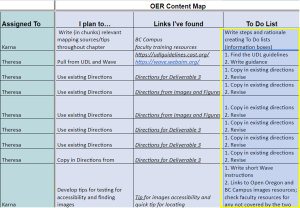
Now that you have made a plan of all the content for your OER, you will need to consider what kinds of practice and interactivity (formative assessment) will help your learners be successful in their course (summative assessment). The next section will guide you through planning and mapping your assessments.
Resources
Merrill, M. D. (2012). First principles of instruction. John Wiley & Sons.
Licenses and Attributions
“OER Content and Assessment Map” by Theresa Huff is licensed under CC BY 4.0.
This is an H5P Drag and Drop. This H5P type allows creators to use two or more elements of both text and images in one-to-one, one-to-many, many-to-one and many-to-many connections using multiple Drop Zones.
H5P is a free, open-source interactivity building tool built into Pressbooks. The H5P Interactive Video is one of over 50 different types of H5P interactives.
This is an H5P Accordion Tool. This H5P type allows creators to reduce the amount of text presented to readers and allow readers the choice of reading more by selecting the titles using an accessible, responsive accordion.
H5P is a free, open-source interactivity building tool built into Pressbooks. The H5P Accordion is one of over 50 different types of H5P interactives.
