OER Content Mapping and Assessment
2.4 Mapping Images and Figures
Karna Younger and Theresa Huff
Learning Objectives
- Identify the Title, Author, Source, and License of images and figures to use in your OER
- Track planned use of images and figures
| Vertebrae and Spine | Skeleton | Muscle | Systems | Skin |
| Objectives are the vertebrae, organized into the spine of your OER. | The Table of Contents acts as a skeleton for your OER. | The Content you create or revise adds muscle to the skeleton of your OER. | The Assessments you add are the systems that make your OER work. | The Images and Figures are the skin of your OER. |
 |
 |
 |
 |
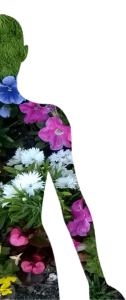 |
Thoracic Vertebrae by Unknown Author, used under CC BY-SA 4.0; Vertebral column – colored by Henry Vandyke Carter, used under CC BY-SA 4.0; Anatomy, man, human body by Unknown Author, used under CC BY 4.0. ; Flo by Theresa Huff, CC BY 4.0.
Considering the visual
From the cover of your OER to the captivating snapshots and interesting infographics, the images and figures act as the skin of your OER. Many of you have reflected on the need to include visuals in your OER. As you know, visuals can break up a sea of text by stimulating a learner’s interest, giving everyone a common visual, or presenting information in an alternative manner (more on this later). In addition to thinking of the learning benefit of a visual, you may reflect on the advice from the BCcampus OER production team:
- Consider the quantity of images and illustrations, and the individuals and populations represented therein.
- Consider the role, depiction, connotation, and purpose of the people represented and the context that you are using the image in.
In other words, consider how you can critically engage with inclusive images to support your students’ learning. Here we will give you tips on how to plan for and locate inclusive images.
 Finding inclusive and openly licensed images
Finding inclusive and openly licensed images
-

In a Google Images search, click tools and usage rights to limit to Creative Commons licenses. Looking for inclusive images? BCCampus and Open Oregon have compiled lists of various places to locate images, including ones mindful of DEIA and disability inclusive. Our own Nicole Andrews also has a compilation that includes images from museums and tools for creation.
- Need an openly licensed image? Openverse is all open content and Google Images has an advanced tool to limit to Creative Commons licenses (see image on the right).
- Found a great image but not sure of its origins or copyright? If you are using Chrome, right click on the image to search the web for it. Or plug the image URL into a reverse image search, such as TinEye.
- Can’t find an existing image? Some of your students may have the know-how. The illustrations and some images in Grenzenlos Deutsch were created by student-workers.
Tracking graphics
As you are looking for other OER content portions, you may come across images you want to use later. In the sheer volume of things you view, it’s easy to forget where you found them. While images and figures are something you will add to your OER after the text is written, you will use the OER Images and Figures tab to help keep track of the images you plan to use.
Key information about your graphics
The OER Images and Figures worksheet is crucial to the creation of your OER, as each image you use will require a license and attribution statement within your OER. As you may recall from the summer workshops, Creative Commons is a primary open license, but creators may also use TK (Traditional Knowledge) Labels. If your source is licensed under a TK Label, please note the specifics of that license. Otherwise, identify openly licensed materials using the citation practice from Creative Commons, TASL: Having links to all images and their TASL will save you hours of work and frustration down the road.
What is This Tool? – H5P Hotspot
You looked at what the TASL stood for in the last section. Take a look at the image above and its attribution underneath. Select the + to explore the TASL. Your attribution statements for images, figures, videos, and other content you plan to reuse or remix will follow this format.
Your Turn: Record the TASL
In your team’s OER Deliverables 1-5 spreadsheet, select the OER Images and Figures tab. On the left side, you will see your completed Table of Contents. In the OER Images and Figures section on the right of the spreadsheet:
- Find the chapter or chapter section in which you plan to use the image or figure.
- In the Title column, state the title of the image or figure.
- In the Author column, state the author/creator of the image or figure.
- In the Source column, paste the source link where you found the image or figure.
- In the License column, state the license of the image or figure. You will want to make sure your images are part of the public domain or licensed with an open license, such as Creative Commons (CC) licenses.
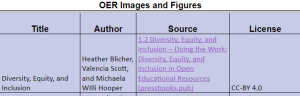
The OER Images and Figures tab is something you will develop as you work on your OER. You may have one person assigned to finding or creating all the images, or you may look for images as a team. Either way, keep track of them here. You’ll thank us later.
Deliverable 4
Deliverable 4 is the OER Images and Figures worksheet, which you will turn in with Deliverable 5 (Project Timeline) by June 10.
Once complete, you are ready to upload your OERFSJ Deliverables 1-5 spreadsheet to your team’s OERFSJ Google folder, and email OERFSJ@lmu.edu to let them know your Deliverable 4 is complete.
Though it is a deliverable for June 10, you will continue to use it throughout your OER creation process to keep track of all images and figures you plan to use.
Resources
BCcampus OER Production Team, “Diverse and Inclusive Representation in OER,” University of Virginia OER Learning Community Guide. Licensed under CC BY 4.0.
Licenses and Attributions
“OER Images and Figures” by Theresa Huff is licensed under CC BY 4.0.
This is an H5P Hotspot Tool This H5P type allows creators to add interactive hotspots to images that present popups of text, images, or videos when the user selects it.
H5P is a free, open-source interactivity building tool built into Pressbooks. The H5P Hotspot is one of over 50 different types of H5P interactives.
