Building Your Garden: Tools and Interactivity
Embeddable Tools
Theresa Huff
There are many other OER Tools available to you. The ones we have highlighted in this chapter are ones we feel confident in recommending and/or ones we have experience supporting. Whether or not you need them for your current OER, it’s nice to have access to a “tool belt” of various tools for that particular interaction you are looking for. This section offers “Tool Belts” (lists of tools by categories), tools that you can embed in your OER, and other third-party tools.
Tool Belts
OER Tools: Documentation for Instructors, Iowa Open Education Action Team
Various tools that can be used for and in OER with a helpful index of documentation, use cases, and difficulty ratings for each tool.
Authoring Open Textbooks, Open Education Network (OEN)
OEN compiled their tried and true tools for authoring and publishing OER based on the experiences of their member institutes.
Embeddable Media and Interactives
While H5P is integrated into the Pressbooks interface, and Hypothes.is can be used on any webpage or digital textbook, other interactives you might want to use can be placed in your OER by embedding using an embed code. Here are several that work well in Pressbooks:
Phet Simulations
Phet Interactive Simulations offers a variety of carefully created, STEM-based simulations that can be embedded directly into your OER. Each simulation includes resources and potential activities for instructors and insight into their level of accessibility. Once you select a simulation, select the embed code icon to copy the embed code for use in your OER.
Example: Phet Simulation of Projectile Motion
To embed a Phet interactive
- Select a Phet simulation
- Select the embed code icon to copy the embed code for use in your OER.
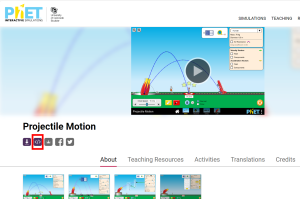
Google Forms
Google forms can be used to gather feedback on your OER or conduct anonymous surveys.
Note: Be sure to set the Google Form to not collect data or personal information before you embed your survey.
Example: Google Form as a Survey
Go ahead and give us your feedback!
To Embed a Google Form
- Select the Send button above the form
- Select the embed icon to copy the embed code for use in your OER.
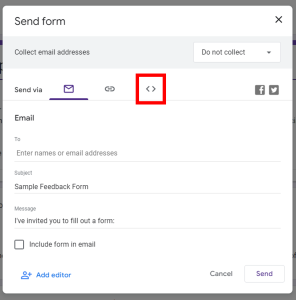
Google Maps
Google maps can be embedded to allow learners to explore and discover an area for things like climate change, paths of a tornados, historic events, city planning, and more.
Example: Google Map – Chicago City Parks
Explore the map below.
To embed a Google Map
Select the menu on the map [1]. Then, select the embed icon [2]. In the Share window, select Embed a map [3], and then COPY HTML [4] to copy the embed code for use in your OER.
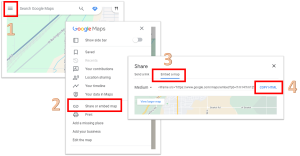
Other Third-Party Tools
Pressbook, which is built on the same frameworks as WordPress has many third-party tools that can be embedded.
Other third-party tools you can embed in Pressbooks
The Concord Consortium Interactive Labs
Note: While it’s great to be able to embed and use a third-party tool, remember to look closely at the tool you choose.
- Does it protect your learners’ data privacy?
- What will need to added to your Pressbook page to ensure it is accessible to everyone?
Example: Crowdsignal
This is an interactive poll created in Crowdsignal, a third-party tool. Crowdsignal also has several types of surveys and quizzes available to create and embed. To use this (and some other) third-party tools, you will need to create a free instructor account.
