Gathering Seeds: Designing OER for Social Justice
1.7 Organizing Objectives
Theresa Huff
Because objectives are the foundation or backbone of the OER, we will use those objectives to map out and organize all other parts of the OER, including the Table of Contents. If the objectives are the backbone, the Table of Contents can be thought of as the skeleton of the OER that is supported by the objectives. In this section, you will organize your objectives into topics and then into chapters. Follow the steps and guidance provided in the Your Turn boxes and the 2. Directions – OER Objectives Organizer in this section. By the end of this section, you will have a workable Table of Contents for your OER with chapter and subsections, which can then be assigned to individual team members for creation or adaption.
Organizing Objectives into Topics and Chapters
It can be overwhelming to begin creating or adapting an OER. You might be asking:
Where do I start?
What content should I cover?
In what order do I put chapters and sections?
Working through the OER Objective Organizer tab of the OERFSJ Deliverables 1-5 spreadsheet as a team will help you find answers to all of these questions.
To see an example of a completed OER Objective Organizer, take a look at the Completed OERFSJ Deliverables 1-5.
Your Turn: Step 1 – Complete the OER Objective Organizer
Using your team’s OERFSJ Deliverables 1-5 spreadsheet in your team’s OERFSJ Google folder, find the OER Objective Organizer tab. You will notice that the Learning Objectives are automatically populated from your OER Objectives Worksheet’s Measurable Weekly and Module Objectives column [1].
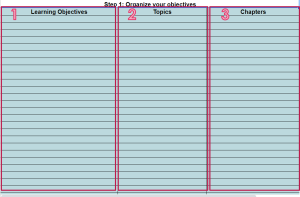
Follow the directions on the 2. Directions – OER Objectives Organizer to
- Organize the objectives by topic. Review the Learning Objectives. Ask yourself the following question:
“What topics need to be covered in the OER for students to be able to achieve this objective?”
-
- Type these topics into Topics column [2] next to each learning objectives. As you go through the objectives, adding topics, you may see that several objectives fall under the same or similar topics.
- These Topics will likely become your chapter’s sections in your OER.
-
- Group into Chapters. Now that you have your learning objectives grouped by topic, decide which topics can be grouped into each chapter.
-
-
- Look through the list of topics in the Topics column. Which topics would work well together in a chapter?
- In the Chapters column [3], give each topic the name of a chapter under which that topic falls. There will likely be several topics that fall under the same chapter. Don’t worry about choosing the perfect chapter name just yet. You can keep thinking and perfecting chapter names as you create the OER.
-
Choosing Topics and Chapters
Feeling uncertain about this task? Practice finding topics for objectives and chapter for topics in this low-stakes activity below.
Creating a Table of Contents
Now that you have assigned your objectives to a topic and your topics to a chapter, you can organize these items into a Table of Contents. When creating the Table of Contents, you will want to answer the following question:
In what order do I want to guide my students through the content?
The Table of Contents (located under Step 2: Create a Table of Contents on the OER Objectives Organizer tab is “workable”. This means it is not set in stone, because, as you create or adapt content, you may find a chapter’s sections need to be rearranged in a different order to suite the flow of your OER. Do the best you can with what you know now to create this skeleton.
Your Turn: Step 2 – Create a Table of Contents
1.Start by deciding the order in which your chapters from the Chapters column will be arranged in your OER. These become and are placed in your Chapter Titles column in the OER Objective Organizer.
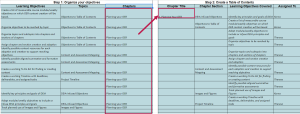
2.Next, place your Topics into the Chapter Section aligned with the chapter under which they fall.
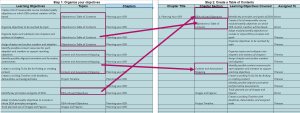
3.Finally, place the Learning Objectives into Learning Objectives Covered, aligned with the topics under which they fall.
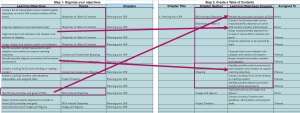
Assign Content
You may not be ready to start writing or adapting or even thinking about writing right now. That is just fine. However, assigning the content now is essential to give team members the flexibility to start when they are ready. Deadlines for writing content will be set down the road. For now, as a team, you will divvy up the chapters or sections to individual members who will be responsible at some time for their completion.
Your Turn: Step 3 – Assign Content
Once you have your Table of Contents completed, you are ready to take ownership for the creation or adaption of individual sections or chapter. As a team, decide who will author and/or adapt each section.
Type the name of the individual team member who will take responsibility for authoring or adapting each chapter or section in the Assigned To column of your OER Objectives Organizer.
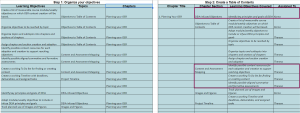
Once your Table of Contents is complete and each chapter or section is assigned, your OER Objective Organizer is complete.
Next, you will be looking at your assigned sections and making a plan for adapting or creating its content, pulling pieces of OER you identified from your Year 1 Gap Analysis, and making an individual To Do List to prepare you for authoring or adapting your OER.
Deliverable 2
Deliverable 2 is the completed OER Objective Organizer, which contains the Objective Organizer, Table of Contents, and assigned portions.
Once complete, you are ready to upload your OERFSJ Deliverables 1-5 spreadsheet to your team’s OERFSJ Google folder, and email OERFSJ@lmu.edu to let them know your Deliverable 2 is complete.
Licenses and Attributions
“Organizing Objectives” by Theresa Huff is licensed under CC BY 4.0.
This is an H5P Quiz. This H5P type allows creators to add a set of different types of quiz questions such as multiple choice, drag and drop, or fill in the blank questions.
H5P is a free, open-source interactivity building tool built into Pressbooks. The H5P Quiz is one of over 50 different types of H5P interactives.
